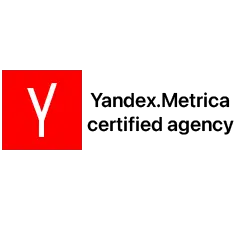WordPress powers over 835 million websites worldwide because of its user-friendly interface.
It makes the platform one of the most popular for businesses of all sizes. In contrast, a custom CMS provides the flexibility to create a fully personalized website designed to meet a business’s unique requirements. With so many options to choose from, how do you determine which platform is the best fit for your business?
Both approaches have their pros and cons.
It often confuses businesses to go with one. It can be difficult to decide without understanding the features, pros and cons, and functionalities of both types of platforms. Moreover, you also need to be clear about your business objectives.
In this blog, we will compare both and talk about WordPress vs. Custom CMS in detail to help you understand which way best aligns with your business needs.
What Is WordPress?
WordPress is an open-source Content Management System that makes website and blog development easy for non-technical people. It allows you to manage critical aspects of your website, like adding, uploading, and deleting content and organizing posts and pages. WordPress offers thousands of plugins and themes to help users create customized websites for their needs.
Features of WordPress
- Allows a variety of contributors to your website
- Drag and drop feature for quick development
- Thousands of themes and plugins
- Intuitive publishing tools
- Built-in comment tools
- Provide importers for blogger, TypePad, Movable Type
What Is Custom CMS?
A custom CMS is exclusively created for one company. It provides the user with greater control over developing a fully customized website. Custom CMS offers more flexibility than WordPress, an open-source platform, and it can be tailored to a business’s unique needs.
Features of Custom CMS
- Offers greater flexibility
- Tailored user experience
- Advanced role-based access control
- Scalable architecture for specific needs
- Custom SEO and analytics tools
How to Find the Right Platform for Your Business?
Often, deciding on a website development platform becomes difficult when many options are present. Some businesses want built-in features for fast development, while some need great customization options to develop a website the way they want.
How much control over website development do you want?
The secret of finding the right platform lies in the answer to the above question.
Let’s know about all the steps to determine WordPress or Custom CMS for your website development.
Step 1- Business Size and Complexity Level:
Understand your business from every perspective, including its size, goals, mission, and others. This step will help you determine the website’s complexity level. A simple website takes 5-6 months to complete but can take up to 12 months if the complexity level is high.
WordPress:
WordPress is ideal for small to medium-sized businesses as they require only standard designs. WordPress can be a perfect fit for your business if you need a simple and easy-to-manage website without innovative features and complex functionalities.
Moreover, you can start your online store fast as the platform offers built-in features, tools, themes, and plugins to customize a website without writing a single line of code.
Custom CMS:
A custom CMS is ideal for large businesses with specific web development needs. These businesses need highly customized features, innovative designs, and integration with other business systems.
So, if you know your business is scalable, requires innovative features, and more control over functionalities, a Custom CMS is more adaptable.
Step 2- Customization Needs:
How much do you want to customize your website? The level of customization determines which platform is best for your website. Moreover, customized websites take more time to complete. Understanding the need for flexibility and uniqueness helps to choose an approach faster.
WordPress:
Although WordPress offers many themes, plugins, and tools, it has some limitations in terms of customization. You can only use what is available within its ecosystem to build your website. For example, if you want to create a unique theme for your website, you can’t. You will have to select a theme from the list provided on the platform.
So, WordPress is the best choice if you don’t want to experiment much with a website’s functionalities and features and are happy with what is available.
Custom CMS:
A Custom CMS can be the best choice if you need full flexibility and no limitations when building a website. You can design everything from the ground up and create unique functionalities that help to build a fully customized website.
However, it requires a dedicated development team and can be costlier than WordPress. It also requires a great level of maintenance and patience.
Step 3- Budget for the Web Development:
Which is more cost-friendly, WordPress or a Custom CMS? It is crucial to find out because budget is the main factor that can change your decision about a platform. Knowing which approach is within your budget makes it easy to decide quickly.
WordPress:
WordPress is more cost-effective than Custom CMS because it offers limited flexibility. The platform is open-source and free, and many plugins are freely available. However, the cost can add up if you need access to premium features, plugins, and tools. Additionally, people with basic technical knowledge can easily maintain WordPress websites.
A simple WordPress website costs around $500-$1000.
Custom CMS:
Since Custom CMS provides great flexibility, it is more costlier than WordPress. It involves a higher initial investment because it requires custom development from scratch. The approach is pricey but free from third-party limitations. It allows you to tailor your website to specific needs, and in the long run, it can provide a good ROI as your business scales.
A website built with a custom CMS costs around $5,000-$50,000.
Step 4- Maintenance Requirements:
Before selecting any approach for your website development, consider maintenance needs. Each platform has its terms of updates, security, and technical support. These factors can generally impact your long-term cost and how you allocate resources.
WordPress:
Updates are generally easy to maintain through the WordPress dashboard. However, updates to plugins, tools, and themes can cause compatibility issues and require troubleshooting. It happens especially with third-party platforms. If you use a lot of plugins, maintenance can become complex.
Custom CMS:
This type of platform requires more user involvement. Since it is built specifically for a business, it needs dedicated development for system maintenance, ongoing updates, security patches, and changes in features and designs. Any changes to the website will require writing codes from scratch. So, you will need a technical team not only for development but also for maintenance.
Step 5- SEO and Performance:
Ranking of a website in search engines SERPs is crucial for higher traffic. Since technical SEO and mobile-first approaches have become crucial for ranking, businesses must focus on these things from the first day of web development. If a web development platform doesn’t provide SEO features, you may need to integrate them with the help of other tools. It can be costly and time-consuming.
WordPress:
WordPress comes with several built-in SEO features and many types of SEO plugins. These features and plugins can help you optimize your website and build an SEO-friendly website. However, you may need to spend more money to access these features, and some plugins might not work as needed due to poor optimization.
Custom CMS:
This approach will give you more control over your site’s SEO performance because it offers a great deal of flexibility. The website can be built with lightweight code and specific SEO functionalities per business requirements. You can build and integrate custom SEO tools that align with your business goals and ranking desires.
Wrapping Up
So, choosing between a Custom CMS and WordPress requires considering many factors. From business goals, budget, company size, and maintenance requirements to SEO, everything matters to find the best approach. Understanding the features of both types of platforms will help you get insights into what best suits your development needs. WordPress can be the best choice if you are a small business looking for a cost-effective and easy-to-manage solution. If you need more flexibility over designs, features and functionality, go with Custom CMS.
Well, both have pros and cons; it is your needs that will decide which is best for your business.