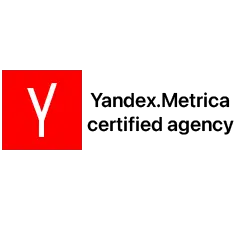Websites are an integral part of online shopping. Whether you need shoes, a watch, a dress, or groceries for your home, your first move is to check everything online. You can find websites for everything, and they are changing people’s shopping habits immensely. However, this has led to fierce competition among businesses and an increased need for innovative and intuitive sites to stand out.
A well-designed and developed website attracts more visitors and helps your business stand out from your competitors. Attracting potential customers to a site is not easy when the world has 1.1 billion sites for people. If you plan to develop a website, leverage the power of tools to save time and money and ensure accuracy.
From wireframing and prototyping to design and development, many technologies, programming languages, frameworks, and libraries are used to complete a website. Tools integrate all the necessary technologies and take care of all of the website development stages.
We have categorized tools in this blog for easy understanding so you can use them without confusion. Explore and leverage their power for your next web development project.
Website Development Lifecycle
Let’s begin by understanding the basics of website development. Building a website from scratch takes around 6 months. This is not a standard time for all websites because they vary in complexity. However, the development stages are mostly the same. Have a look at them in the space below.
- Research
- Planning
- Wireframing
- Designing
- Development
- Testing
- Improvement
- Deployment
How Tools Simplify Website Development?
The time is gone when developers used to build logic for every website feature and write code for it. Nowadays, they have built-in plugins and libraries, so there is no need to write code for repetitive and common features from scratch. Just drag and drop, and you are done. Explore the benefits of tools more here.
- Built-in design tools help to create innovative features.
- Reusable components fasten the process of website development.
- Easy to create, edit, and manage website content.
- Protection against bugs, errors, and common vulnerabilities.
- Simplified database management and interaction with data.
- Boost overall productivity and automation.
Front-end Website Development Tools
Users who visit your site for the first time do not directly buy from it. Instead, they interact with the website’s UI and navigate through various sections. Moreover, people stay on a website only for less than 15 seconds; if your website cannot hold users until then, you have poor website designs.
Front-end technologies:
- HTML: To create a framework for the website
- CSS: To add colors, fonts, and spacing, overall beautifying a website
- JavaScript: To make a website dynamic and interactive
According to Statista, they are the most popular technologies for website development. Have a look at the image.
Widely Used Front-end Development Tools
- Visual Studio Code:
Visual Studio Code (VScode) is a popular IDE. According to Stake Overflow, 73% of people surveyed use VScode. The IDE helps developers with features like Intellisense for code completion and allows them to code programs easily. You can use the tool on any platform, such as Windows, Linux, and macOS.
- Sublime Text:
This is a popular, sophisticated text editor for coding and markup. Unlike traditional text editors, this tool allows you to code directly within the app and run the program quickly. This tool is effective for developers working on extensive projects. It allows easy switching between macOS, Linux, and Windows platforms.
- React:
React is a popular JavaScript framework for building user interfaces. It allows you to build dynamic user interfaces for your website and design simple views for codes. The tool uses the virtual representation of the DOM to render codes efficiently. It provides many tools and libraries to make developers’ lives easy.
- Vue.js:
Vue.js is also a JavaScript framework that helps developers build effective interfaces for websites and apps. It offers a declarative, component-based programming model, helping you develop complex websites. Vue extends standard HTML codes with its template syntax.
- Angular:
Angular is one of the most flexible front-end development frameworks. Many big companies, such as Google, Upwork, and Forbs, use it to power their user interfaces. Its component-based architecture helps developers reuse code. Its two-way data binding helps in model view so you can easily handle data. Since many developers use this tool, it has a large and vibrant community.
- Next.js:
Next.js is also a popular front-end development tool. You can build blogs and news websites effectively using Next.js, as it supports static site development. Moreover, the SEO-friendly features of Next.js make it a popular choice for many developers who want to rank their sites in SERPs. So, this versatile framework simplifies and automates various development taks.
- Sass:
Sass is a syntactically awesome stylesheet. It is a CSS extension language that works smoothly with all versions of CSS. It is used for easier stylesheet development with the help of features like variables, mixins, nesting, and inheritance. Mixins and partials help you write reusable codes. This feature is effective in saving development time.
Most used web frameworks among developers across the globe
Back-end Development Tools
The front end is all about how users interact with the site, while the back end is about server-side development, with which users never interact. In back-end development, developers add functionality to the website.
For example, when you open the Amazon website, you see the layouts, categories, and designs; this is front-end development. And, when you log in, add items to the cart, and make payment, these functionalities come under back-end development. Many tools help back-end developers to write codes for website functionalities.
Popular Back-end Development Tools
Python:
Python is a popular programming language for back-end development. This general-purpose language powers Spotify, Google, Instagram, and other big companies. Its rich library support makes it easy to integrate with other programming languages. Python’s simple syntax helps developers code effectively without getting confused. Django and Flask are widely used Python frameworks.
- Key features of Python
- Object-oriented programming language
- Free and open-source
- Dynamically typed
- Offers standard library
PHP:
PHP helps to generate HTML content dynamically. Developers mainly use it for data processing, managing user submissions, and handling form submissions. PHP is also an integral part of front-end development because it generates CSS, HTML, and JavaScript code rendered in the user’s browser.
Key Features of PHP
- Cross-platform compatibility
- Server-side scripting
- Database Integration
- Extensive library support
Laravel:
Laravel is a PHP framework with elegant and expressive syntax. You can build innovative functionalities for your web application with the help of Laravel. You can streamline common tasks like routing, authentication, and caching. Its built-in tools help you write clean code and simplify the process of website development. So, it’s one framework for many flavors.
Key Features of Laravel
- MVC architecture
- Built-in tools
- Eloquent ORM
JavaScript:
JavaScript is used to add dynamic and interactive web pages. However, learning JavaScriopt is more challenging than learning Python and PHP. It has a steep learning curve, so you might need more time to learn this versatile language. Still, it is used in most websites because it provides the freedom to include innovative animations, graphs, and maps. You can effectively add functionalities to the site that you can’t with other technologies.
Key features of JavaScript
- Executes client-side script
- Event-handling options
- Lightweight
- Case sensitive
Django:
Django is a high-level Python framework for secure and maintainable website development. This full-stack web development framework follows the Don’t Repeat Yourself (DRY) concept. It will help you make your website flexible, scalable, and reliable. You can build any type of website with this tool. Moreover, it allows content delivery in formats like JSON, XML, HTML, and RSS feeds.
Key features of Django
- Model view controller architecture
- Simple syntax
- HTTP libraries
- Object-relational mapping
MongoDB:
MongoDB is a nonrelational database management system. Unlike MySQL, it uses flexible documents to store and process various forms of data. You can store and query multivariate data types with ease for your website. You will not have to worry about handling unstructured data while using MongoDB. Additionally, it can integrate easily with Java-Script-based frameworks.
Key features of MongoDB
- Load balancing
- Sharding
- Replication
- Document-oriented database
MySQL:
MySQL is also used to store and manage website and user interaction data. With this relational database management system, you can store and manage data by creating relations between tables. Depending on your business requirements, you can choose MySQL or MongoDB. Both provide effective features but are used for different use cases.
Key features of MySQL
- Open-source
- High-performing
- Memory efficient
- Compatible
- Secure
Postman:
Third-party integration is necessary for an improved user experience. Postman is used for API development and integration. This tool makes API integration steps easy and streamlines collaboration, so you can create APIs faster and more effectively. A comprehensive set of tools in Postman helps in designing, testing, and documentation for APIs.
Key features of Postman
- Postman visualizer
- Built-in libraries
- Workflow control
- Collaboration features
Debugging and Testing Tools
Website development is completed with testing and improvement. This ensures the site has no errors or bugs and is ready to provide the best user experience. As a developer, you often discover various loopholes and drawbacks in the website during testing. We have listed important and widely used testing and debugging tools by developer communities.
Pycharm Debugger:
Pycharm debugger allows you to set breakpoints and inspect variables. The tool helps you identify errors and optimize Python code. It provides many tools to simplify the debugging process. To debug in Python Pycharm, you will need to handle two modes: running script and debugging script.
Pycharm Debugger Features:
- Visual debugging
- Debug everywhere
- Debug inside templates
- JavaScript
- Debug during TDD
Visual studio code:
If you use VS code, select run and debug on the debug start view; the tool will debug your current file. Because of its built-in testing features, you will not have to use any other tool for debugging while using VS code. The tool displays all information related to running and debugging. It also simplifies debugging with buttons for common debugging tasks. Moreover, built-in debugging support for Node.js, JavaScript, and TypeScript helps developers test and debug from one platform.
Visual studio code features:
- Debug toolbar. Console, sidebar
- Debugger extensions
- Run and debug view
LT Debug:
LT debug is a free Chrome extension for debugging. It helps you find and debug Chrome issues and expedites website development. This tool provides insights into website performance to debug in real-time. If you are building a complex website, this tool can help you perform testing efficiently. It provides nine essential debugging tools.
LT Debug features:
- Modify headers
- Redirect request
- Throttle response
- Block requests
- Insert script
Xcode:
Although Xcode is widely used for iOS and macOS applications, it also provides powerful website debugging tools. With performance analysis, memory debugging, and other features, Xcode helps website developers remove errors.
Xcode features:
- Variable inspection
- Memory debugger
- Performance analyzer
- Real-time preview
Chrome Dev Tools:
It is a set of tools built directly into the Chrome browser. It helps you diagnose problems quickly and debug websites at any time. The tool provides powerful features for debugging JavaScript. It also helps inspect HTML and CSS and analyze performance. It is an effective tool for front-end developers to ensure a website runs smoothly.
Chrome Dev Tools features:
- Inspect and debug saved addresses
- Find and fix problems with a website
- Pages are fully protected with HTTP
- Inspect and modify animations
ReSharper:
ReSharper is a tool by industry expert JetBrains. It is an extension in Visual Studio that helps developers find and resolve errors. If you use this tool, you will not need to launch a separate process to optimize and debug your code. With the help of insights and suggestions, you can find errors and bugs in the written code and deal with them.
ReSharper features:
- Code quality analysis
- Eliminates errors and code smells
- Navigation features
- Compliance with coding standards
Fiddler:
You can inspect and modify HTTP/HTTPS traffic between your computer and the network. If you find web debugging cumbersome, Fiddler can be a choice for debugging with fun. Fiddler is a web debugging proxy that tracks incoming and outgoing traffic on the network HTTP. You can use it on Linux, Windows, and macOS platforms.
Fiddler features:
- Traffic Inspector
- Autoresponder
- Collaboration
- Composer
Version Control and Collaboration Tools
Using obsolete coding styles affects website performance. So, if you are still writing codes in a traditional way, you need to track code changes. Version control and collaboration tools help you develop efficient websites with updated versions. Here are some popular and crucial tools that most developers rely on.
Git:
Git helps you track changes in your codebase, manage different features, and fix bugs. With this free and open-source version control system, you can handle small to large websites. The tool is also effective in easy collaboration between teams.
Features of Git
- Tracks history
- Free and open-source
- Creates backups
- Support collaboration
Subversion:
Subversion is a version control system that manages files and directories over time. This simple and straightforward tool helps you keep track of changes. You can look at previous file versions and track their changes anytime.
Features of Subversion
- Branching and merging
- Binary file handling
- Directory versioning
- Conflict resolution
Bitbucket:
Bitbucket is a collaboration tool for teams. Using this tool, an entire team can collaborate and build quality code through automated testing. This is also a web-based hosting service for Git and mercurial repositories. It provides many features for tracking and reviewing.
Features of Bitbucket
- Code collaboration
- Repository Hosting
- Built-in issue tracker
- Jira integration
Sourcetree:
Soourcetree is a free graphical user interface for Git and Mercurial that simplifies version control management. Its intuitive features help you utilize all the powers of Git. The tool provides updates related to your website codes on the fly. So, you can track progress visually on Sourcetree.
Features of Sourcetree
- Code visualization
- Large file support
- Remote repository manager
- Smart branching
Wrapping Up
Website development is a long process. So, before beginning, you must consider various necessary things. Using the right tools for a particular development stage is one of them. We have discussed the most popular and crucial website development tools in the blog. You can consider them for streamlining your website development process. They can automate many tasks and help you save time. You will not have to write code from scratch and work hard to build designs and functionalities. Built-in plugins, components, and templates in the tools simplify most building website tasks. You only have to drag and drop in most cases. From the first step of website development to deployment, you have tools for every step. But select them wisely without getting overwhelmed.