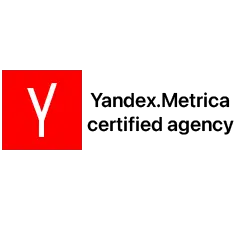Analyzing video performance helps identify issues in your video and channel that need improvement. These issues can hinder your engagement with your audience and become obstacles to achieving success, like YouTubers PewDiePie, Jake Paul, and Mr.Beast.
YouTube analytics answers all your questions, such as, “How often should I upload videos?”, “What type of videos should I create?” “Who watches my videos, and how long”? and so on.
You have landed on the blog today, where you will learn how to improve video SEO, engagement, reach, and impressions using YouTube analytics and get answers to all your questions.
What You Need to Know About YouTube Analytics
YouTube analytics is a tool that helps video creators track and analyze their videos’ performance. They can track key metrics and understand how well a video performs or what SEO techniques must be applied. Key metrics also make it easy to understand the channel’s overall performance.
You can analyze what is working and what is not on your YouTube channel. This analysis makes creating better strategies easy. It generates reports that allow you to compare performance and gain insights about individual videos and channels.
If you want to analyze your channel, use expanded analytics reports deeply. It filters data by geography, age, gender, and more. Analysis may take time, but it is worth seeing the popularity of the YouTube platform.
Top performing websites across the globe as of November 2023, ranked by unique visitors.
Why Does YouTube Analytics Matter So Much?
YouTube is the top video hosting platform. Billions of people use it, so ignoring its analytics can’t fulfill your dream of becoming a top YouTuber. With the help of data insights, you can easily improve the SEO of videos. Here is how beneficial it is to consider YouTube analytics before creating a video.
- It provides valuable data about your viewers. Using this data, you can create better videos for your audience and get more views.
- You can track the performance of every video on your channel and identify what works and what doesn’t.
- Analytics provide insights into watch time and audience retention. This insight helps you create engaging videos that are the correct length for your audience to watch.
- Moreover, understanding where your views come from, who watches your videos, how long they watch, and with which device streamlines your focus to create customized videos.
- Data-driven insights help you analyze patterns and trends in your videos. With this knowledge, you can refine upcoming videos.
20 Most Impactful YouTube Analytics Metrics
You can measure your YouTube channel’s performance using 20 Analytics Metrics. These metrics are vital to determining whether you are making progress in video creation, where you need improvement, and why specific issues exist. Learn about all the metrics in detail below.
- Views:
Views indicate the total number of times your video has been watched.
How many views are on your latest video? How many views are on your channel overall? Both numbers are crucial for impressive reach.
Baby Shark Dance is the most-watched video with 7,046,700,000 views, and Despacito is the second most-watched video with 2,993,700,000 views.
- Watch Time:
It is the total number of hours viewers spend watching all your videos in a particular period.
What is your watch time on YouTube? How long do people watch your video on average? The watch metric impacts a video’s ranking in search results and recommendations. If the watch time on your video is higher, viewers like your video.
The T-series YouTube channel from India has the highest watch time.
- Audience Retention:
Audience retention rate is the percentage of how long viewers stay hooked to a video.
What percentage of viewers watch your video to the end? The retention rate is a straightforward metric that checks whether people watch an entire video or skip in the middle of watching.
For example, if you upload a 10-minute video, and most people watch it for only 5 minutes, the retention rate for this video will be 50%.
- Click-Through Rate (CTR):
CTR is the percentage of people who clicked on your video to watch it. It is generally less than the reach.
How intriguing are your title and thumbnail? How many people clicked on your video? This rate indicates that you are creating compelling titles and Thumbnails, which is why people click on your video.
Approximately 50% of all channels and videos on YouTube have a Click-Through Rate ranging from 2% to 10%.
- Impressions:
Impressions mean how many times your video thumbnail is shown to YouTube viewers.
How often does your video appear in search results? How many impressions has your latest video received so far? You can analyze your video’s visibility on the platform by checking impressions.
When a significant number of impressions on your video come from sources outside YouTube, you may have more views than impressions (CTR FAQs Google).
- Unique Viewers:
A unique viewer is a viewer who comes to your video or channel for the first time during a specific period.
How many unique and returning viewers does your video have? This number shows your video growth potential and whether it can reach a new audience. The more unique views, the faster your video will gain traction and increase your channel’s visibility.
You can analyze data for unique viewers only for 90 days. So, compare and note changes within this period.
- Average View Duration (AVD):
The average view duration calculates the time viewers spend watching your video. It means how long do people generally watch your video: 2, 3, 6, or 10 minutes? This data helps analyze how close you are to achieving your aim that people watch your entire video.
How long do people watch your video? Why don’t they watch your video till the end? You can find answers to these questions with the help of YouTube analytics metrics.
- Subscribers Gained:
This metric indicates new subscribers gained by your video.
Are your videos converting viewers into subscribers? How many subscribers did your new video help to gain? Increasing number of subscribers indicates that your videos are valuable.
YouTube enjoys around 100 million paying subscribers. How many have you gained?
- Engagement Rate:
Engagement rate is the percentage of people who like, share, comment, and subscribe to your video. For example, if out of 100 views, only 2 people like, share, or comment on your video, the engagement rate would be 2%
A high engagement rate shows that your audience is not only watching your videos but also interacting with them and taking action. It represents the popularity of your video, which is crucial to ranking it in the search results.
- Likes and Dislikes:
Likes and dislikes need no explanation. These metrics show how viewers feel about your video after watching it. Did they like it or dislike it?
How do viewers feel about your content? The number of likes and dislikes can help you understand the need to improve or change strategies.
Minecraft movie creators can understand how terrible the trailer is from dislikes, which are a record-breaking 1 million.
- Comments:
Comments metric shows the total number of comments on your video. You can analyze whether people like your video by knowing their views, suggestions, and love through the comments.
How much conversation is happening about your video in its comments? More conversation is a good sign of high engagement.
You can understand what users think about your video by reading their comments.
- Shares:
This metric shows how many times people shared your video with others.
Do people share your videos? Who shared your video? YouTube analytics provides answers to all your questions. More sharing means people want to spread the words you talked about in the video.
People now share YouTube shorts more than videos. They also attract more views and likes.
- Traffic Sources:
Traffic sources mean how viewers discover your video. Is it through a Google search? Did someone share it? Or do they find it in recommendations?
You can understand where your video viewers are coming from. This helps you focus on the sources more and work on the lowest-performing sources for easy reach.
You can determine which audience engages more with your video by analyzing traffic sources.
- Demographics:
Demographics are the most effective YouTube analytics metric for finding a place in this list. With demographics, you can know your viewer’s age, gender, and location.
With this data, you can target viewers and create videos according to a specific audience.
Who is watching your video, male, female, or kids? Where do they live? Do they enjoy your videos? Demographics help answer various questions like these.
- Device Type:
The device type metric shows the devices viewers use to watch your videos. Do they use smartphones, tablets, or desktop computers? This information lets you optimize your videos according to the device and audience. 3 out of 5 viewers watch YouTube videos on smartphones.
Which device do your viewers use? You can design and format your content effectively with this metric.
- Playback Locations:
Playback locations are platforms on which your videos are watched. Playback location is YouTube website, app, search engine, and embedded sites.
If your videos are also being watched on embedded sites, improve the content according to the platform and take steps to perform well on other platforms as well.
- Video Reach:
It is about how many unique viewers watch your video. The data about the total number of views on your video from unique viewers helps you understand whether the video is performing well.
How many unique views have you received for your video? It indicates how far your video spreads and helps gain more views and subscribers.
- Revenue (if monetized):
Revenue tracks the income generated from videos.
How much are you making from creating videos on YouTube? This data can help you measure your channel’s financial performance.
High earnings can help you create more quality content, like Mr.Beast. He spends around 1.5 million to make a video, and he used to spend more than 50% of his earnings on quality videos.
- Top Videos:
YouTube analytics show which video on your channel is performing better than others.
Analyzing the content of top videos can improve your content planning. It helps to understand, “Which type of content do people like?” “What do they want to see on your channel?”
This analysis helps you create similar content that captures the interest of your audience. You can grab more viewers’ attention by offering what they like.
- Card Clicks:
Card clicks indicate how often people interact with the cards you added to your video. This metric helps to understand the effectiveness of a call to action, guiding viewers to other content or external links.
Cards are interactive elements that creators add to their videos. You can check out here how to add cards to a video. The analytics about the cards help creators improve their card Click-Through Rate (CTR).
How to Find YouTube Analytics?
You must be thinking, “Do I have to note all the metrics manually?” No, you do not have to check every metric and match it with video performance on your own. YouTube has automated the process for its users.
There are three ways to check YouTube analytics for every video and whole channel.
- Login studio.youtube.com:
Here, you will find a dashboard with key metrics such as views, watch time, and audience demographics. Website studio.youtube.com is a centralized platform that provides information about individual videos and the channel as a whole.
- Click on the profile icon on your YouTube account:
You can go to the analytics section by clicking the three dots in the top right. Select YouTube Studio from the drop-down list. It will direct you to the analytics section, where you can explore all the metrics and data.
- Tools for YouTube analytics:
You can also analyze your video’s performance using tools like Vidooly, Unbox Social, Tubular Labs, VidIQ, and more. These intuitive and comprehensive tools offer deep insights into video performance.
Many creators use all three analysis ways to boost the performance of their videos. Which one is your favorite?
Conclusion
Most YouTubers dream of creating high-performing videos, and YouTube analytics help them fulfill this dream. Information about the viewer’s demographics helps you work on its search engine ranking and amend the video accordingly. When viewers like the content so much, Google gets a signal that the video is valuable, and with this signal, YouTube ranks your video at the top. Creating an excellent video is not difficult if you consider all the YouTube analytics metrics.
Additionally, use tools to save time and get results faster than others. Decide on tools that help you understand your audience, YouTube functions, video metrics, and your audience with great insights. Growing on YouTube requires the right approach and effective analytics tools; consider them for your next viral video.